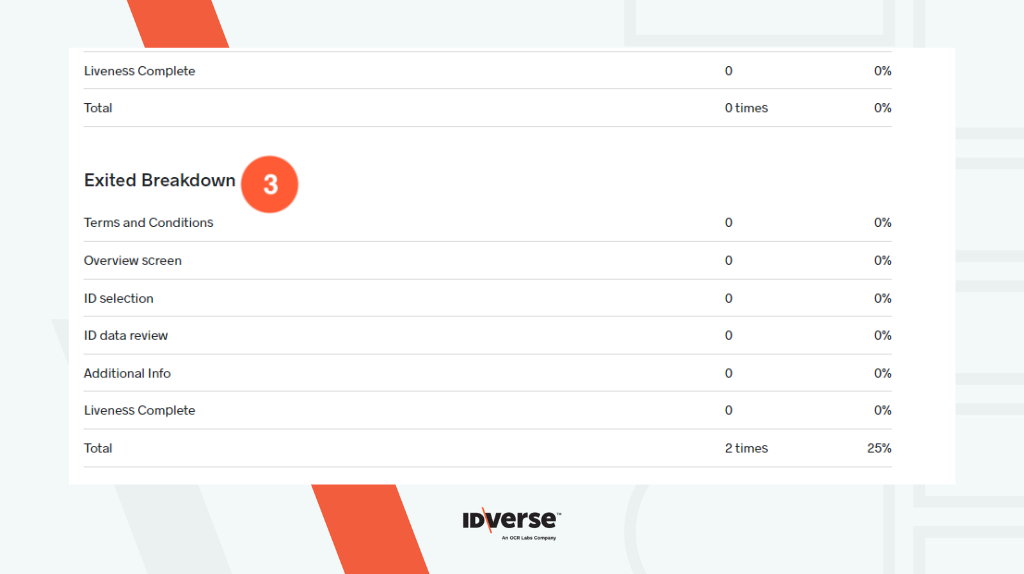📈 Find out more detail about your unfinished transactions.
Accessing the Report
- Go to the Reports menu.

- Click on the Incomplete option.
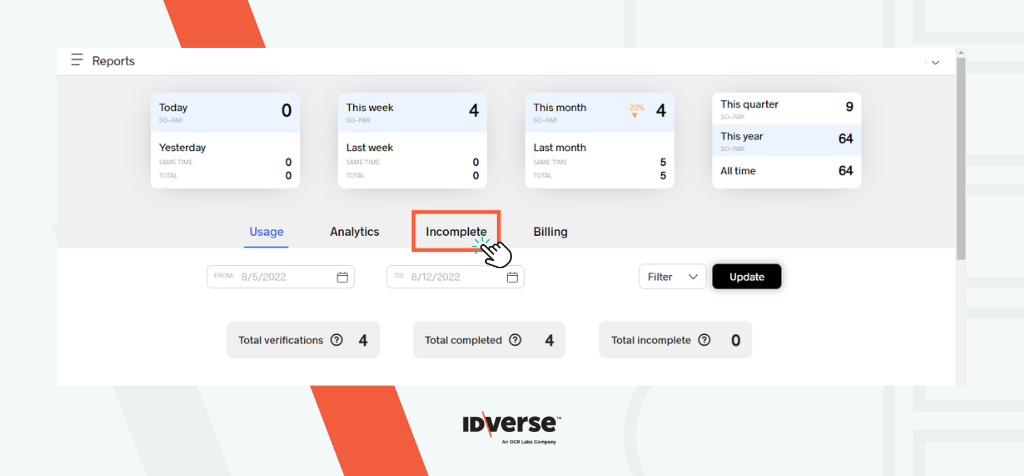
Incomplete Report Features
Date Adjustment
You can choose your transaction's start date and end date here.
- Choose the start date in the From date field.
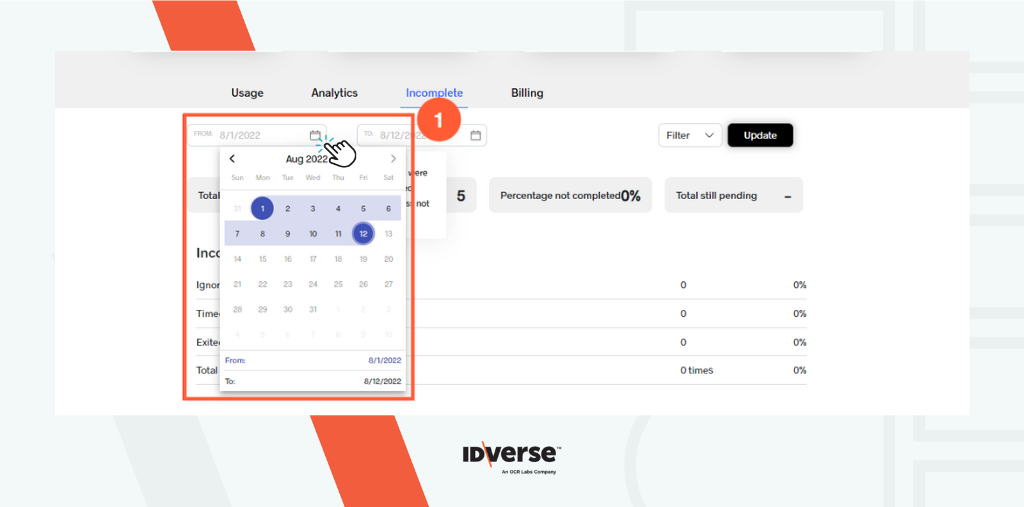
- Choose the end date in the To date field.
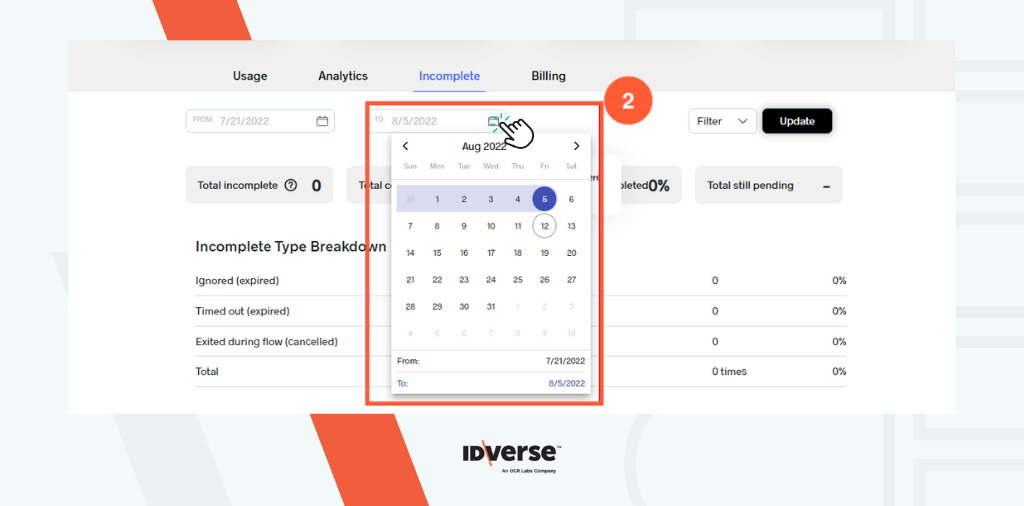
- Click on the Update button to proceed.
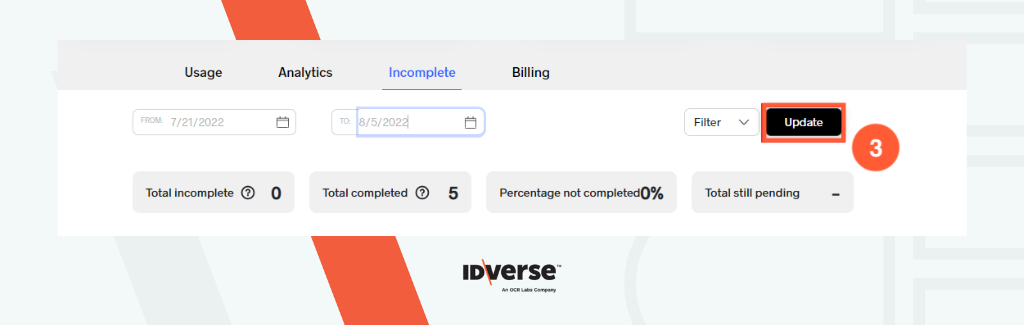
Shortcuts
- Total incomplete: All expired or cancelled verifications (verifications in progress are omitted).
- Total completed: The sum of all verifications completed by users.
- Percentage of work not completed: Percentage of incomplete verifications.
- Total Pending: All pending verifications.
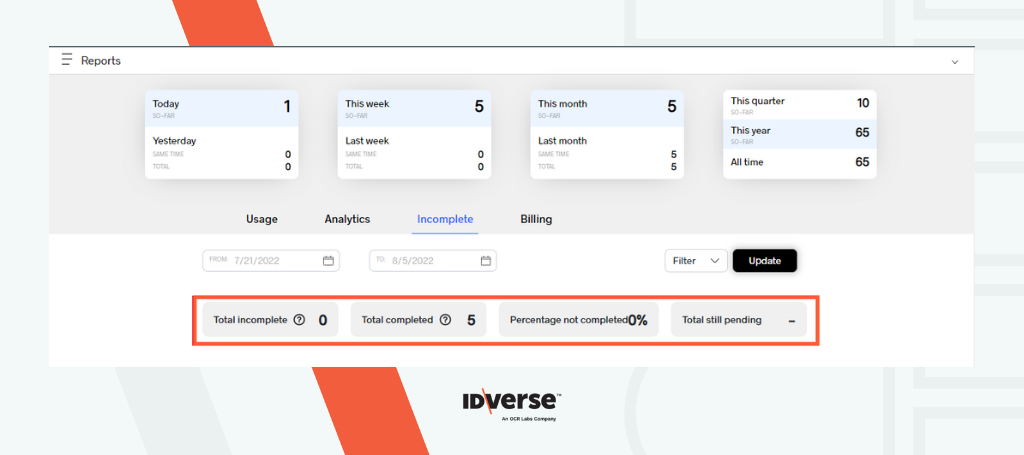
Breakdown
The report's details are organized into three important areas:
1. Incomplete Type Breakdown
This section contains a summary of why the verifications failed.
2. Timed Out Breakdown
This section contains a summary of the verification stages when the user runs out of time.
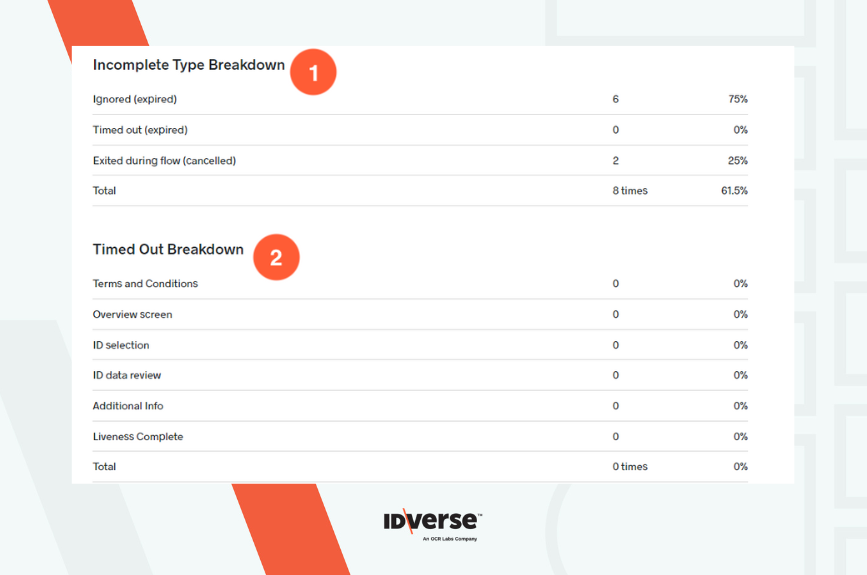
3. Exited Breakdown
This section contains a summary of the verification stages when the user drops off.